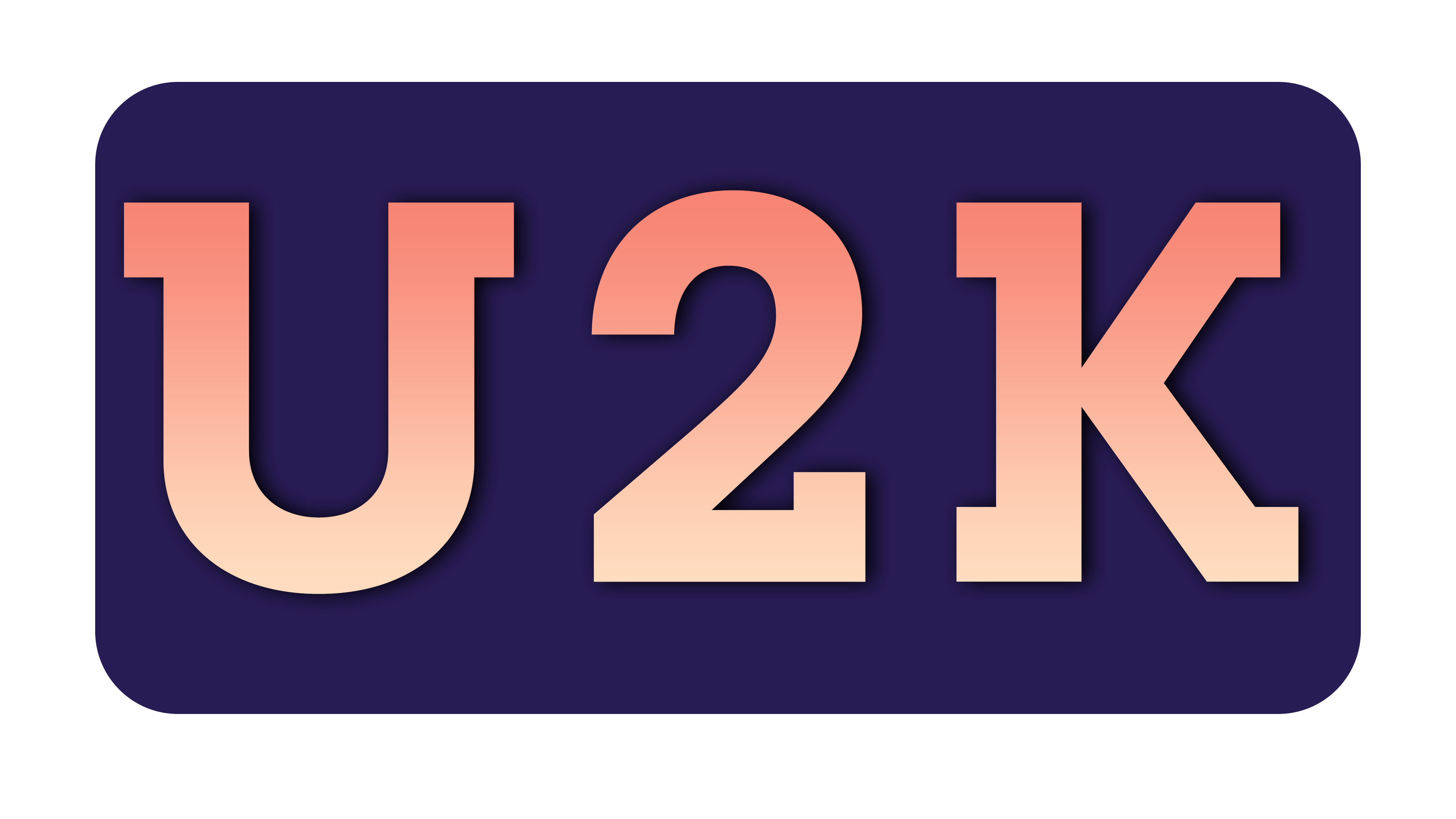Microsoft Is Bringing A New Security Feature On Windows 11 To Prevent Password Hack

Microsoft continues to add new security tools for users, and the latest feature is meant to alert users when they reuse passwords for a website.

Windows 11 is the latest PC operating system from Microsoft that continues to get new and useful features. The new addition to the list is going to be very helpful to people who have a habit of using their passwords without checking their risks.
Now, Windows 11 with its new update promises to alert the users, whenever they use the password on an unreliable app or a website.
The feature called Enhanced Phishing Protection is here to give users an alert. The new security tool is available only for those who have got the Windows 11 22H2 update in the past few days. Microsoft also wants people to log in using their password instead of the Windows Hello face ID. The feature doe not come by default and users have to enable the PC settings.
HOW TO ENABLE PASSWORD PROTECTION TOOL ON WINDOWS 11
– Go to Start Menu on your Windows PC
– Search for Settings and then click on Privacy and Security
Now go to Windows Security where you will find App and browser control
– Over here you have to click on Reputation-based protection settings
– Now under Phishing protection, you have two options
– Select Warn me about password reuse, and Warn me about unsafe password storage from the box
– Now you will see the alert box on your screen
Login details are critical for all purposes. You need it to access the account, device and so much more. While these details are equally important for the hackers, who can access your account and steal data. People also have a bad habit of keeping the same password for different accounts, this alert will make sure that they have better control over how they use passwords.
You can always go for a password manager if remembering passwords become an issue. Soon, people will also have the prospect of a password-less sign-in, for which Google, Microsoft and Apple have already started the work behind the scenes.
Recent Posts
- Astronomers detect first direct image of black hole expelling a powerful jet
- WhatsApp rolling out ‘reply with message’ feature within call notifications
- Multi-Device Pairing May Be Arriving for Apple Watch this Year
- Artificial Intelligence Discovers Hidden Giant, a Planet 5 Times Larger Than Jupiter
- Google CEO Sundar Pichai Talks Bard & The Future Of Search
Recent Comments

WhatsApp rolling out ‘reply with message’ feature within call notifications

Multi-Device Pairing May Be Arriving for Apple Watch this Year
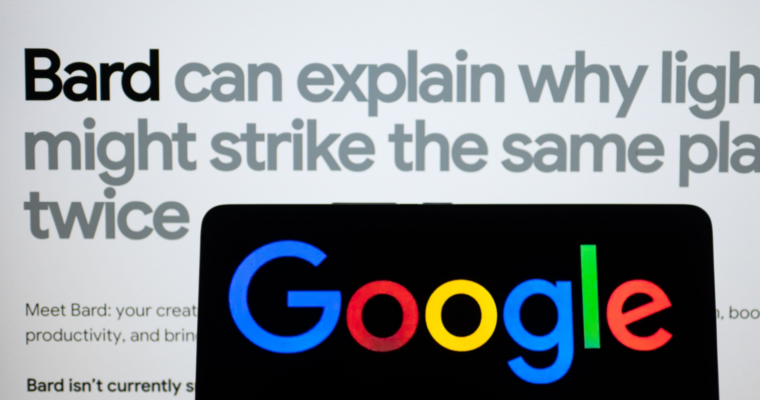
Google CEO Sundar Pichai Talks Bard & The Future Of Search
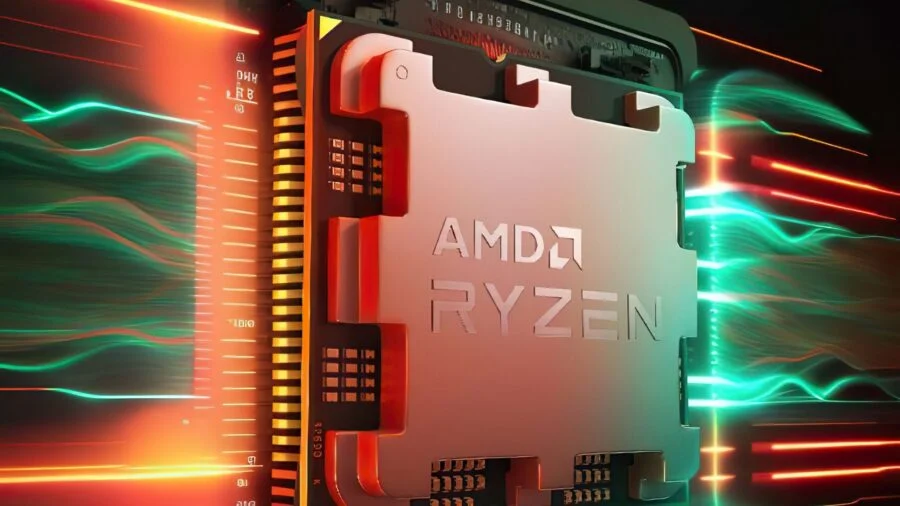
AMD assures that Ryzen 7 7800X3D is only slightly behind Ryzen 9 7950X3D in games
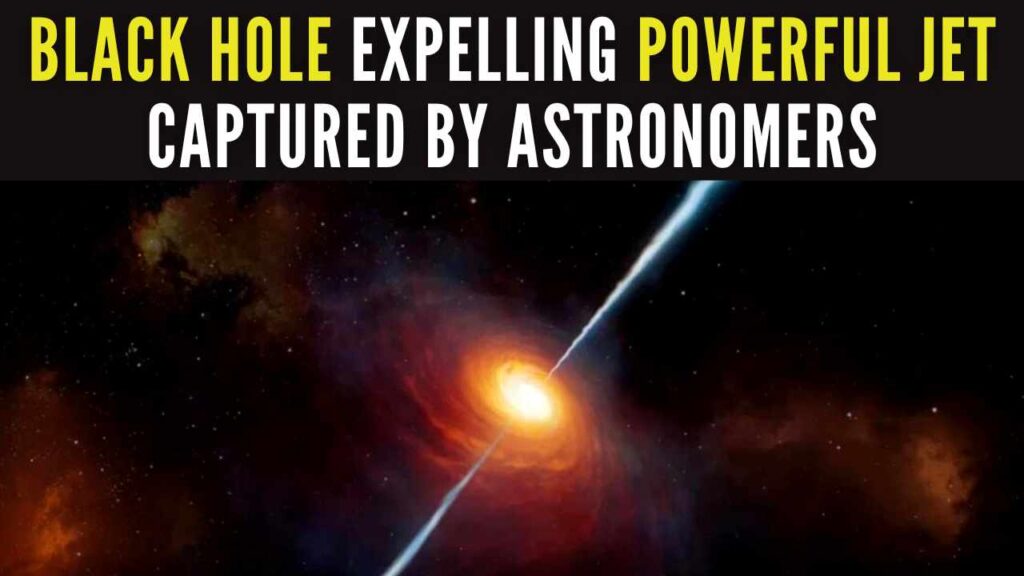
Astronomers detect first direct image of black hole expelling a powerful jet

WhatsApp rolling out ‘reply with message’ feature within call notifications

Multi-Device Pairing May Be Arriving for Apple Watch this Year