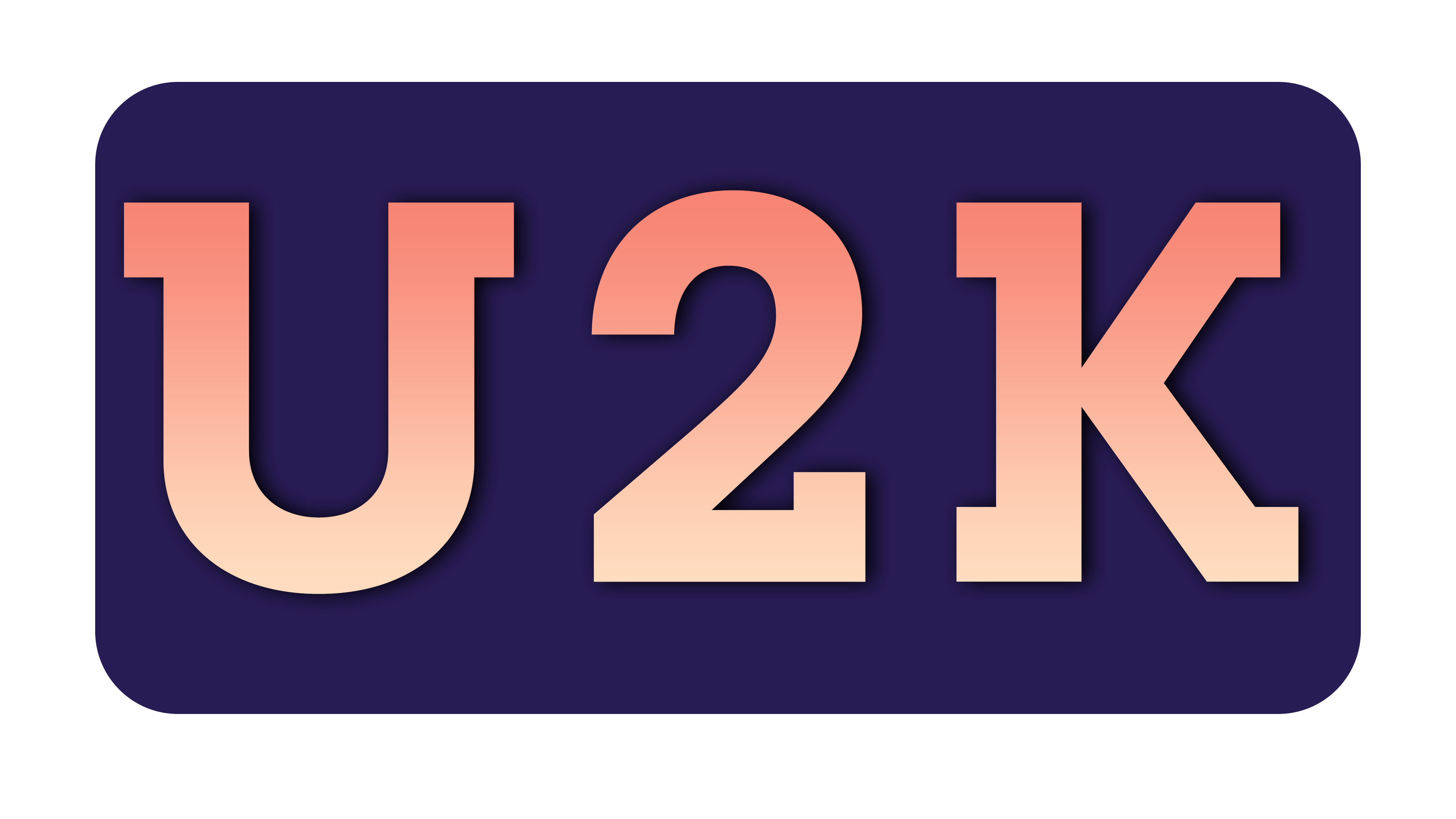Truecaller is one of the most popular apps that helps you identify calls from unknown numbers, block calls, and avoid spammers. Millions of people use true caller because it helps you to see the ‘Caller ID’ of the person who is calling you, even if the number has not been saved on their phone book.
Truecaller can automatically identify spam / unwanted calls on your iPhone that other people have reported or blocked. This way, you can simply ignore a call that Truecaller identifies as spam.
Check here the step-by-step guide to enable Truecaller on your iPhone.
HOW TO ENABLE TRUECALLER ON YOUR IPHONE:
Step 1: Open the phone settings on your iOS device.
Step 2: Then tap on ‘Phone’ and then on ‘Call Blocking & Identification’.
Post Views:
204
Recent Posts
- Astronomers detect first direct image of black hole expelling a powerful jet
- WhatsApp rolling out ‘reply with message’ feature within call notifications
- Multi-Device Pairing May Be Arriving for Apple Watch this Year
- Artificial Intelligence Discovers Hidden Giant, a Planet 5 Times Larger Than Jupiter
- Google CEO Sundar Pichai Talks Bard & The Future Of Search
Recent Comments
No comments to show.
Related Posts

a
admin
0
0
WhatsApp rolling out ‘reply with message’ feature within call notifications
April 28, 2023
Save

a
admin
0
0
Multi-Device Pairing May Be Arriving for Apple Watch this Year
April 28, 2023
Save
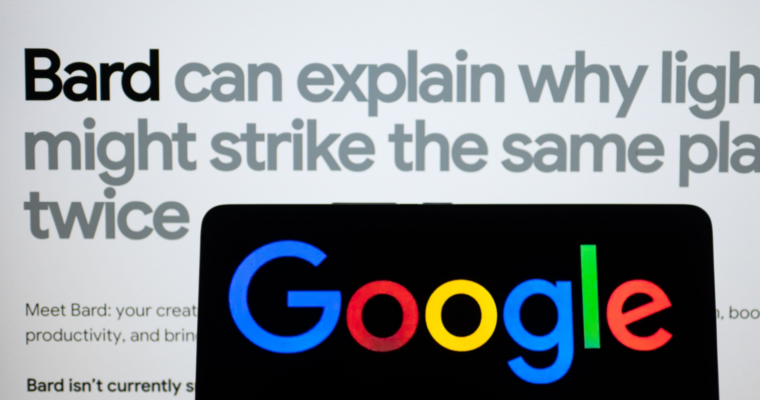
a
admin
0
0
Google CEO Sundar Pichai Talks Bard & The Future Of Search
April 6, 2023
Save
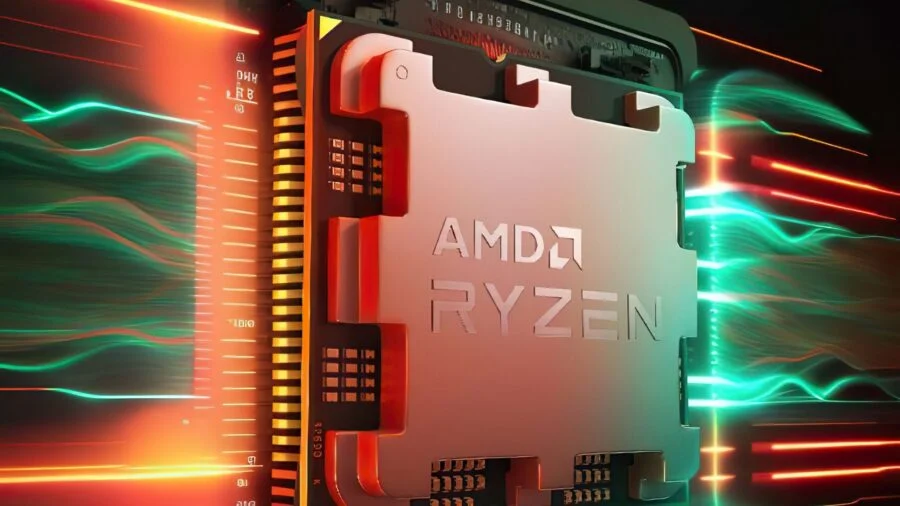
a
admin
0
0
AMD assures that Ryzen 7 7800X3D is only slightly behind Ryzen 9 7950X3D in games
April 6, 2023
Save
More Posts By Author
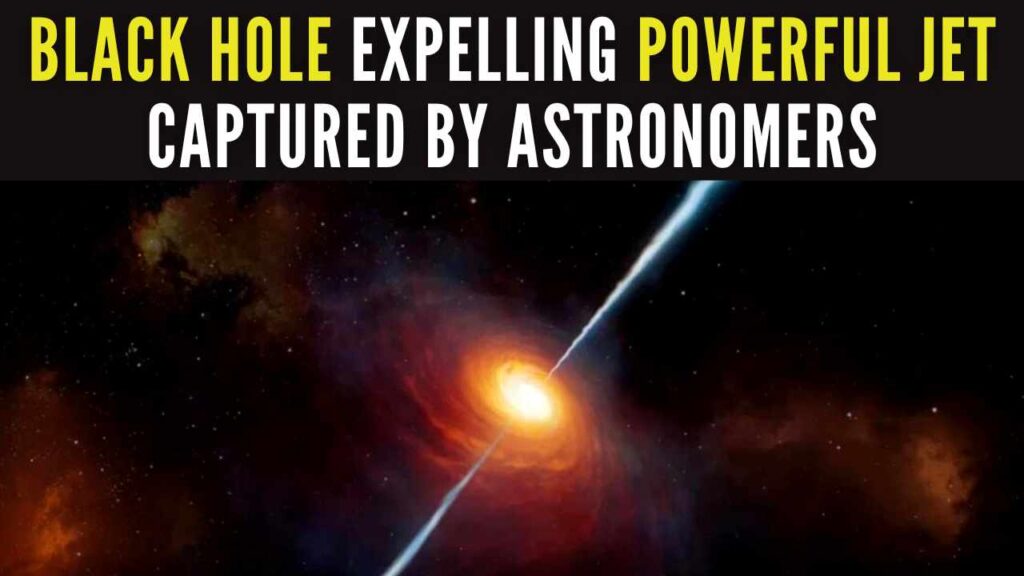
a
admin
0
0
Astronomers detect first direct image of black hole expelling a powerful jet
April 28, 2023
Save

a
admin
0
0
WhatsApp rolling out ‘reply with message’ feature within call notifications
April 28, 2023
Save

a
admin
0
0
Multi-Device Pairing May Be Arriving for Apple Watch this Year
April 28, 2023
Save

a
admin
0
0
Artificial Intelligence Discovers Hidden Giant, a Planet 5 Times Larger Than Jupiter
April 28, 2023
Save